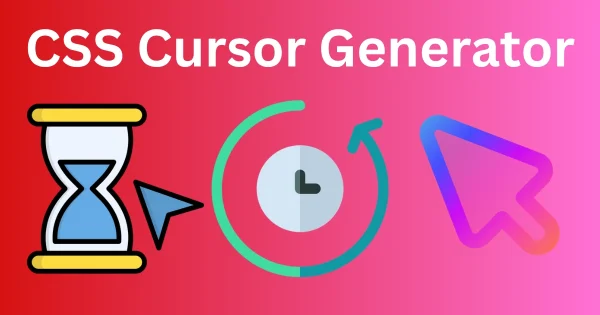🎯 CSS Cursor Generator
Select a cursor style by clicking a box below and see how it looks in real-time. Copy the CSS instantly.
Generated CSS:
cursor: default;
🧰 Try Our Other Tools
How to Use the CSS Cursor Generator
Visit the tool on our website.
Browse the available cursor styles in the grid.
Click on a cursor style to preview it live.
Hover over the demo box to see the effect in action.
Copy the CSS code and paste it into your project.
If you’re new to CSS or want a quick refresher, check out this CSS cursor tutorial on W3Schools
Benefits of Custom Cursors
Customizing cursors isn’t just aesthetic—it also improves accessibility and interactivity. When users know an area is clickable or inactive just by hovering, it reduces friction and confusion. Cursor changes act as visual cues that help guide user behavior naturally.
Moreover, for applications with heavy interactivity—such as dashboards, design tools, games, or animations—custom cursors reinforce branding and enhance professionalism
FAQ's
1. What is a CSS cursor generator?
A CSS cursor generator is a tool that lets you choose and preview cursor styles for your website and gives you the CSS code to copy.
2. Is it free to use?
Yes! Our cursor generator is 100% free with no ads, logins, or watermarks.
3. Do I need to know coding to use it?
No coding is needed. Just click a style and copy the CSS—it’s that simple.
4. Can I use these styles on any website?
Yes, the cursor styles work on any site that supports standard CSS.
5. What devices does this tool work on?
It works on all modern browsers, including Chrome, Firefox, and Edge on desktop and mobile.