Passport Photo A4 Maker
1) Upload & Crop
Preview (A4 @ chosen DPI)
Crop Source
Create Perfect Passport Photos Online – Fast, Free, and High-Resolution
In today’s digital world, getting a perfect passport-size photo has never been easier. Gone are the days of visiting a photo studio or spending money on overpriced passport photo services. With our Passport Photo Generator, you can create your own professional passport photos online in just a few minutes — for free.
Whether you need a 3.5×4.5 cm photo for an Indian passport, a 3.5×3.5 cm photo for government ID, or a custom crop for visas, this tool helps you generate high-quality, ready-to-print sheets at 300 DPI resolution. Let’s explore how it works and why thousands are using it.
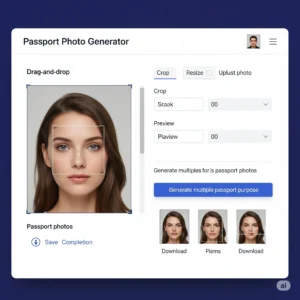
🖨️ How to Use the Passport Photo Generator
1.Upload Your Image
Choose a photo taken against a white background. Ensure your face is visible, without shadows.
2.Crop the Image
Select your desired crop size and drag the crop box to fit your face.
3.Add Details (optional)
Type in your name and date (if required for ID purposes).
4.Generate and Preview
Click on “Generate Passport Sheet” to see how it will look.
5.Download as JPG or PDF
Choose your preferred format for printing or submission.
Outbound Resources:
📄 Adobe Compress PDF – Official Adobe tool to shrink PDF file size.
🖼️ iLovePDF – PDF to JPG – Convert PDF pages into high-quality images.