Convert JPG, PNG and WEBP to PDF- Free online Image to PDF converter
If you want to convert an image to PDF totally free, then this Image to PDF tool is very helpful. You can easily convert your JPG, PNG, or WEBP files into PDF format. This Image to PDF converter tool does not require any software installation—it’s fast, secure, and has no watermark. You can select multiple files and rearrange them before converting. So, try our free Image to PDF converter now!
How to Use This Tool

Upload images
Select Images from your device. Choose JPG, PNG or WEBP format.

Rearrange Image
After uploading, just drag to rearrange the sequence for your PDF.

Click to Convert
Easily download converted word file by clicking on download button.

Download
Just click on button 'Download PDF' and you get your images in Single PDF file.
🔄 Why Convert Images To PDF ?
- Easily Document Sharing – If you want to share your images over email or WhatsApp, it is more convenient to share a single PDF file rather than sending multiple files.
- Preserve Image Layout & Print Quality – Your images retain their original resolution and layout in the final PDF, making it perfect for printing or sharing.
- Combine Multiple Pictures into One Document – You can sequence pictures according to your requirement.
- Ideal for Documents – Converting images to PDF is very useful if you have scanned documents, ID cards, assignments, certificates, etc
Understand why PDF is a preferred format for sharing and preserving image layouts.
What is a PDF file? – Adobe
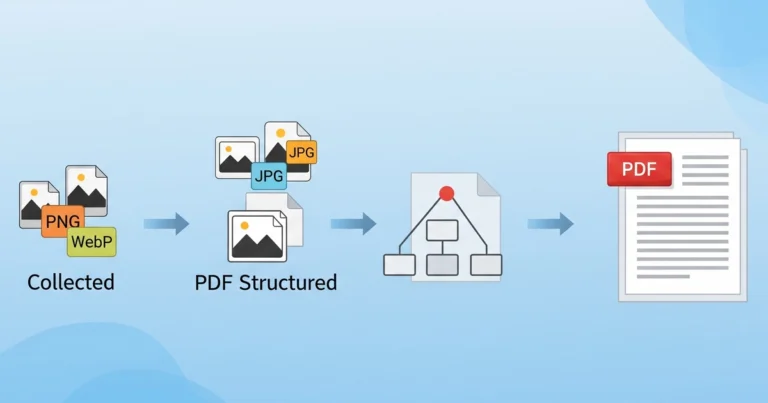
🖼️ Supported File Tyes- JPG, PNG WEBP
- JPG to PDF – The most common photo format – fast and lightweight.
- PNG to PDF – Supports transparency and offers sharper quality.
- WEBP to PDF – Google’s image format – smaller file size with excellent quality.
Read more about Google’s WEBP format and why it’s great for high-quality, compressed images.
WEBP Format – Google Developers
The tool automatically converts and maintains high quality for all image types.
Key Features of Our Image to PDF tool
- Convert multiple images into a single PDF.
- Drag-and-drop upload feature.
- Auto-compression for fast conversion.
- Rearrange image order before converting.
- Option to download individual or combined PDF.
- Mobile and desktop browser-friendly.
- Works without watermark.
- No registration or email required
📌 Use Cases
- If you are a student and want to submit handwritten assignments.
- Freelancers and photographers creating image portfolios.
- business users compiling receipts/invoices.
- Home users who need a photo album in PDF.
❓ Frequently Asked Questions (FAQs)
📄 Q1: Can I convert multiple images into one PDF?
Yes, simply upload all your files and choose the “Merge into single PDF” option.
🔐 Q2: Is the conversion secure?
Absolutely. All conversions happen directly in your browser, or files are auto-deleted from the server after download.
📱 Q3: Can I use this on mobile?
Yes, the tool is fully mobile-responsive and works smoothly on both Android and iOS devices.
📦 Q4: Is there a file size limit?
Typically, you can upload up to 20–30MB per session. The tool is optimized for fast uploads and processing.
🏁 Conclusion
If you’re looking for a simple and hassle-free way to turn your images into a PDF, this tool is just what you need. Whether it’s JPG, PNG, or WEBP files, you can upload multiple images, arrange them in the order you want, and get a high-quality PDF—no watermarks, no downloads, no fuss. It works smoothly on both desktop and mobile, making it easy to use anywhere, anytime.
Convert your images to PDF now – it’s fast, free and secure!
Also try our PDF to Images Converter Tool