🎨 Gradient CSS Generator
Try our other tools
A Gradient CSS Generator tool is very helpful for web developer and designers who want to create attractive background gradients easily and fast. If you are lazy enough to write CSS code manually , This code generator will help you pick colors, adjust direction and choose between linear and or radical gradients and get instant CSS code. This not only saves time but ensures pixel-perfect consistency.
Linear vs. Radial Gradients
Gradients in CSS can be either linear or radial. Both have their own aesthetic uses:
Linear gradients transition colors in a straight line. You can adjust the direction (left to right, top to bottom, diagonal, etc.), which makes it versatile for banners, buttons, and backgrounds.
Radial gradients start from a central point and spread outward in a circular or elliptical shape. They’re ideal for spotlight effects and decorative backgrounds.
With our Gradient CSS Generator, you can toggle between these two styles with a simple checkbox and preview the effect in real-time.
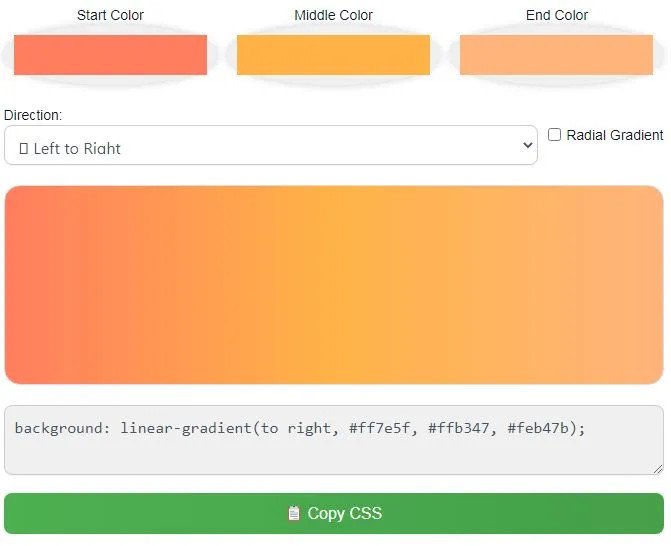
More than Just Two Colors
Most simple gradient tools only let you choose two colors, but modern design often needs more complexity. Our generator lets you insert a third or even more color stops to achieve rich, blended gradients. This is especially useful for gradients that mimic natural light, layered designs, or vibrant UIs.
Most simple gradient tools only let you choose two colors, but modern design often needs more complexity. Our generator lets you insert a third or even more color stops to achieve rich, blended gradients. This is especially useful for gradients that mimic natural light, layered designs, or vibrant UIs.
Key Features of Our Gradient CSS Generator
Here’s why this tool stands out from the rest:
Live Gradient Preview: Instantly see how your selected colors and directions appear together.
Multiple Color Stops: Add a mid-color stop to create more nuanced transitions.
Clock-based Direction Picker: Choose gradient direction easily using common positions like 12 o’clock, 3 o’clock, and 6 o’clock (e.g., 135 degrees for diagonal).
Radial Gradient Toggle: Switch between linear and radial styles with one click.
One-click CSS Copy: Get clean, ready-to-use CSS code with a single click.
Mobile-friendly Interface: Designed to work smoothly on both desktop and smartphones.
Favicon, Meta Tags, JSON-LD: Optimized for search engines and social sharing.
Why Use CSS Gradients in Web Design?
Gradients enhance user interfaces by adding depth, dimension, and aesthetic beauty — all without increasing page load time. Unlike background images, gradients are rendered by the browser, meaning they scale perfectly, load instantly, and don’t require additional assets.
Use cases include:
Backgrounds for landing pages or sections
Call-to-action buttons with colorful highlights
Custom cards and content boxes
Banner overlays or hero sections
Interactive hover effects
SEO and Social Sharing Ready
We’ve built this generator to be fully SEO-compliant. It includes structured JSON-LD data for better indexing, Open Graph tags for Facebook and LinkedIn, and Twitter meta tags for large preview images when shared. Your gradient tool won’t just function well — it will perform better in search engines too.
Start Designing Now
Whether you’re building a blog, a portfolio site, or a large-scale web app, our Gradient CSS Generator helps you stay creative and efficient. You don’t need to memorize CSS syntax or test results manually. Just choose your colors, customize the style, and paste the code into your project.
The best part? It’s 100% free, and there’s no login required.
FAQ’s
A CSS gradient is a visual effect where colors blend smoothly together without using images. It’s created using the linear-gradient() or radial-gradient() functions in CSS to form dynamic backgrounds, borders, or other UI elements.
You can use our free Gradient CSS Generator. Simply select your start, middle, and end colors, choose the gradient direction (or radial mode), and copy the CSS code provided. Paste it into your stylesheet or inline styles.
Linear gradients transition colors in a straight line, like top to bottom or left to right. Radial gradients start from a center point and spread outward in a circular or elliptical shape. Our tool lets you switch between both with a toggle.
Yes! Our tool supports multiple color stops. You can use a middle color for smoother, more creative transitions. This allows you to create visually rich gradients directly in your CSS.
Yes. The CSS code generated by our tool is fully supported by all modern browsers including Chrome, Firefox, Safari, Edge, and Opera. Just be sure to test it on different devices for best visual results.