Gradient CSS Generator
Easily create gradients for backgrounds using our CSS Gradient Generator. Choose type, direction, multiple colors, and preview instantly.
CSS:
Gradient CSS generator is a simple and easy tool that helps you create beautiful backgrounds for websites. You don’t need to know how to code or be a designer. You just pick your favorite colors, choose a direction (like left to right), and the tool creates a special style code called CSS for you. You can copy this code and use it on your website, blog, or school project!
Why Do We Use Gradients?
Gradients make your web pages look more colorful and stylish. Instead of using just one color, gradients mix two or more colors smoothly. This looks cool and helps your content stand out. For example, a red-to-blue gradient looks much nicer than just plain red or plain blue. You can also use gradients to make buttons, banners, or even full page backgrounds look awesome.
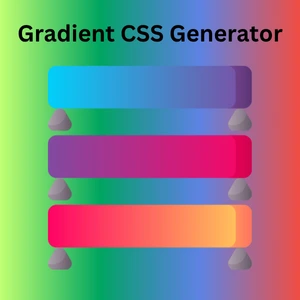
Add Your Heading Text Here
- 1. Choose colors: The user selects two or three colors using color pickers.
- 2. Select gradient type: The user chooses between linear, radial, or conic gradient.
- 3. Pick direction: For linear gradients, the user selects a direction (e.g., top to bottom, left to right).
- 4. Real-time preview: As the user makes changes, a preview box updates instantly.
- 5. Copy CSS: When satisfied, the user clicks a button to copy the CSS code.
- 6. Paste the code: The user pastes the copied CSS into their website’s style section to apply the gradient
Try our Box Shadow css generator
Types of Gradients You Can Make
- Linear Gradient: Colors blend in a straight line, like from left to right.
- Radial Gradient: Colors spread from the center like a sunburst.
- Conic Gradient: Colors go around in a circle like a color wheel.
Each type gives your background a different look and feel.
Who Can Use It?
- Anyone can use our gradient CSS generator. You don’t need to sign up, download anything, or watch long tutorials. Just open the page, choose your favorite colors, and create your gradient in seconds.
FAQs
1. What is a gradient in CSS?
A gradient is a smooth blend of two or more colors used as a background in web design.2. Can I use the gradient CSS code in any website?
Yes! Just paste the copied CSS into your website’s stylesheet or HTML style tag.3. What’s the difference between linear, radial, and conic gradients?
Linear goes in a straight line, radial spreads from the center, and conic spins around like a pie chart.4. Do I need to install anything to use this tool?
Nope! It works 100% online—no downloads, no sign-ups.5. Is it free to use?
Yes! Our gradient CSS generator is completely free with no ads or watermarks.