Convert Images to WebP
PNG to WebP Converter – Compress & Optimize Images Without Losing Quality
In today’s online world, fast websites and good SEO are important. One easy way to speed up your site is by converting PNG images to WebP format. Our free PNG to WebP Converter helps you do that quickly and easily. You can also resize images, choose lossless compression, auto-fix image rotation, and remove extra data — all while keeping great image quality.
Why Convert PNG to WebP?
PNG is a popular image format known for its lossless compression and transparency support. However, it tends to generate large file sizes, which can slow down your website. WebP, developed by Google, offers both lossy and lossless compression and results in significantly smaller files — up to 30% smaller than PNG — with no visible loss in quality. Converting your PNG images to WebP is a simple yet powerful way to speed up your site and save bandwidth.
Key Features of Our PNG to WebP Converter Tool
1. Resize Output Image:
You can specify the desired width and height to resize the image before conversion. This is especially useful for web designers and developers looking to reduce large image dimensions.
2. Lossless Compression or Adjustable Quality:
Choose between lossless compression or set your own compression level with the quality slider (0-100). This allows you to strike the right balance between image quality and file size.
3. Auto Orient (Using EXIF Data):
Images taken with phones or cameras sometimes display incorrectly due to orientation metadata. Our tool corrects this automatically using EXIF data, ensuring the output is properly oriented.
4. Strip Metadata:
To further reduce file size and enhance privacy, you can remove all EXIF data, profiles, and comments embedded in the PNG image.
5. Batch Conversion Support & Download:
Upload one or multiple PNG files, convert them all at once, and download the WebP images with ease. Each converted image includes a download button and an estimated file size preview.
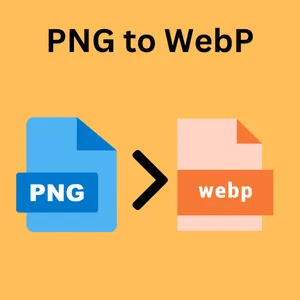
How to Use the PNG to WebP Converter
Upload PNG Images: Drag and drop files or click to select them from your device.
Adjust Settings: Set dimensions, choose compression quality, enable lossless compression, auto-orientation, or metadata stripping as needed.
Convert: Click the “Convert to WebP” button.
Download: View the output image preview, and download your converted WebP image instantly.
Benefits of Using WebP Format
Smaller file sizes mean faster loading times
Improved user experience on websites and apps
Supports transparency and animation (like PNG and GIF)
Reduces bandwidth usage
Better SEO rankings thanks to improved page speed
Whether you’re a blogger, developer, or designer, our tool helps you deliver optimized content without compromising on quality.
FAQs
Q1: Is this PNG to WebP converter free to use?
Yes, it’s completely free and doesn’t require registration or email signup.Q2: Can I convert multiple PNG files at once?
Absolutely! Our tool supports batch uploading and converts all selected images efficiently.Q3: Will the quality of my images decrease?
Not necessarily. You can choose lossless compression or adjust the quality using the slider to maintain control over output.Q4: What happens when I enable “Strip Metadata”?
This option removes extra data like camera settings, location, and other EXIF details to reduce image size.Q5: Is WebP supported by all browsers?
Most modern browsers, including Chrome, Edge, Firefox, and Opera, support WebP. Safari and older browsers may require fallback formats.