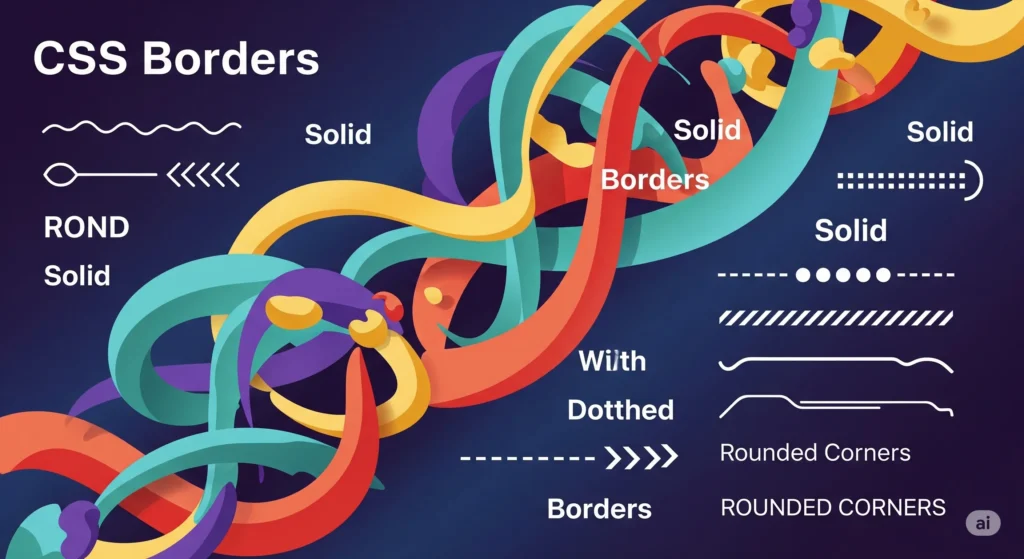📦 CSS Border Generator
Easily create custom CSS borders with real-time preview. Adjust width, style, and color for each side or all at once.
Generated CSS:
🧰 Try Our Other Tools
CSS Border Generator – Instantly Create Custom Borders with Live Preview
Designing beautiful and functional web pages often requires adding borders to elements. Whether you’re a beginner or an experienced web designer, a CSS Border Generator can save you time and effort. With our intuitive tool, you can create custom borders for any HTML element without writing code manually.
Our CSS Border Generator makes it easy to style borders for all four sides—top, right, bottom, and left. You can control each side independently or apply changes to all sides at once. Choose from a variety of styles like solid, dotted, dashed, double, ridge, groove, and more. Simply adjust the width and color, and see the results instantly with the live preview feature.
This tool is perfect for anyone working with CSS. If you’re building a webpage, customizing a button, or designing a card layout, this tool gives you precise control over your border styles. With the ability to test various options in real-time, you’ll speed up your design process and avoid common trial-and-error mistakes.
One of the best features of our CSS Border Generator is the flexibility it offers. Want a thick red border only on the top? You got it. Prefer a subtle dotted border on the left side? No problem. The tool allows complete customization and then generates clean CSS code you can copy and paste directly into your website.
The interface is mobile-friendly and works right in your browser—no installation or sign-up required. Whether you’re using a phone, tablet, or desktop, the experience remains smooth and fast.
We also care about SEO and page performance. The CSS code generated is optimized and lightweight. It helps keep your website loading fast while still looking polished and professional.
In short, our CSS Border Generator is an essential tool for developers, designers, and bloggers who want to create beautiful borders with ease. Try it now and see how quickly you can enhance your webpage designs.
How to Use the CSS Border Generator
Follow these steps to create your custom border:
Choose “Apply to All Borders” if you want the same width and color on all sides of the box.
Set the Border Width and Color using the input fields. You can adjust them as needed.
If you want to design each side differently, uncheck the “Apply to All Borders” option. Then, customize the top, right, bottom, and left borders individually using the inputs.
Pick a Border Style like solid, dotted, dashed, or double from the dropdown menu.
See your changes live in the preview box as you make adjustments.
When you’re happy with your design, copy the CSS code from the generated CSS section and paste it into your project.
This tool makes it quick and easy to experiment with different border styles and instantly see what works best for your design.
FAQ's
1. What is a CSS Border Generator?
A CSS Border Generator is an online tool that helps you visually design borders for HTML elements and instantly get the CSS code.
2. Can I customize each border side individually?
Yes! You can adjust the width and color for each side (top, right, bottom, left) or apply changes to all sides at once.
3. Is this tool free to use?
Absolutely. Our CSS Border Generator is completely free and works directly in your browser.
4. Do I need to install anything?
No, the tool is web-based and does not require any software installation or sign-up.
5. Will it work on mobile devices?
Yes, the tool is fully responsive and works smoothly on smartphones, tablets, and desktops.