Convert PDF into JPG, PNG or WEBP- Free online PDF to Image converter
One of the best tools to convert your PDF files into image formats. This free PDF to image tool helps you convert PDF to JPG, PDF to PNG, and PDF to WebP effortlessly. You can choose to download a single page or the entire PDF as a ZIP file.
Convert your PDF to JPG in high quality—without watermarks, without installing any software. Just a fast, free, and secure solution that works right in your browser.
Convert PDF to Images
How to Use This Tool

Select Format
Firstly Choose the Desired format- JPG, PNG or WEBP before uploading PDF file.

Upload PDF
Just Upload PDF file from your Device and it will fetch PDF pages .

Download Single page
Just click download button below every emage .

Download All
If yoy want to sownload all images at once, click Download all Images in zip format.
📝 Why Convert PDF to Images?
Most of the time, you may need to extract pages from a PDF for various reasons:
Easily Embed – Perfect for adding content to websites or documents.
Visual Preview – Ideal for sharing specific pages on social media platforms like Instagram, LinkedIn, or Facebook.
Scanned Files – Useful when you want to extract a single page from a scanned PDF.
Other Uses – Great for creating thumbnails, screenshots, or quick previews.
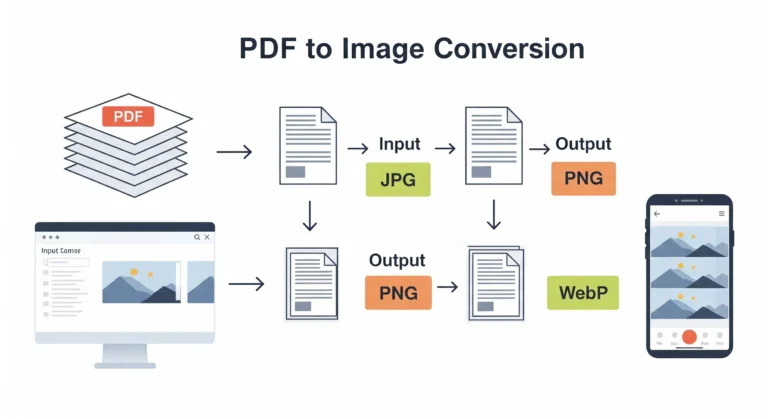
🧰 Supported output format:- JPG, PNG or PDF
Our tool can convert PDFs to JPG, PNG, and WebP formats. Here’s what each format offers:
PDF to JPG – A popular format that offers a good balance between file size and image quality.
PDF to PNG – Supports transparency and provides sharper image quality, ideal for graphics.
PDF to WebP – A modern format that’s best for website use due to its smaller file size and efficient compression.
🌟 Key Features of Our PDF to Image Converter
PDF to JPG online free – No registration required
Convert single or multiple pages with ease
Download images individually or all at once as a ZIP file
Fast, high-resolution output for clear and crisp images
Mobile and desktop friendly – Works on all devices and browsers
Secure and watermark-free – Your files remain private and clean
💡 Tips for Best Results
Start with high-resolution PDFs for the clearest image output
Use WebP for web uploads—small size with great quality
Use PNG for sharp, clear graphics and transparency
Use JPG for everyday usage and smaller file sizes
📥 Download Options
Individual page download – Save only the pages you need
Download all as ZIP – Get all converted images in one click
🔐 Security & Privacy
Files are automatically deleted after download
No login required – use the tool instantly
Safe and secure browser/server-side conversion
🌐 Compatibility
Works on all major browsers: Chrome, Firefox, Safari, Edge
Fully compatible with Android and iOS devices
📌 Use Cases
Students – Convert notes, assignments, and study material into image format
Businesses – Turn reports or scanned documents into shareable images
Designers – Extract visual elements from PDF files
Bloggers – Convert eBooks or guides into images for social sharing
❓ Frequently Asked Questions (FAQs)
📁 Q1: Can I convert PDF into multiple formats?
Yes, you can choose to convert your PDF into JPG, PNG, or WebP, depending on your needs.
🔐 Q2: Is this conversion secure?
Absolutely! No files are stored on our servers. All uploaded files are automatically deleted after download, ensuring total privacy.
📱 Q3: Can I use this tool on mobile?
Yes, the tool is fully mobile-responsive and works smoothly on both Android and iOS devices.
📦 Q4: Is there a file size limit?
Typically, the tool supports files up to 20–30MB, optimized for fast and smooth uploads.
🏁 Conclusion
If you’re looking for a hassle-free PDF to image converter with high-quality output, our tool is the perfect choice. It’s simple, fast, and user-friendly—allowing you to convert your PDFs into JPG, PNG, or WebP formats effortlessly.
There are no watermarks on your downloaded files, and the tool is completely free and secure. So go ahead—try it now and convert as many PDFs as you need with ease!
Try also our Image To PDF Converter Tool